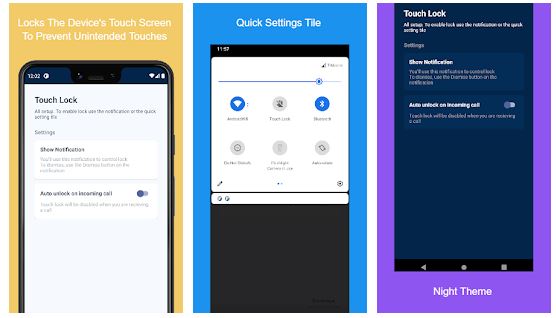This app disables touch lock to prevent unintended touches.
Usually we watch video on mobile.If there are small children in the house, they touch the mobile screen as it falls.Doing so unknowingly opens up all sorts of applications on mobile.
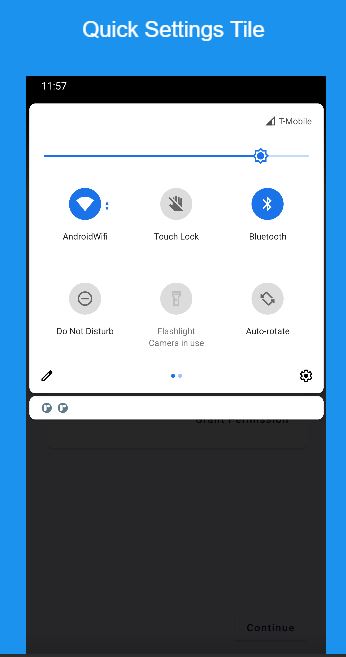
To be otherwise means that an application for mobile is very useful.Application Name: “Touch Lock – Disable Touch Screen “. Below is the link to this application. You can download it from there.
Permissions must be given after downloading and installing the application.In the notification bar you will see the lock option. Clicking there will lock the screen. You can change the setting again when you think no.
Like this application is very useful.
Steps to use:
– Download and open the app.
– Grant the asked permissions
– Tap on “Show Notification” top to enable the control notification, then Click on the notification to open the lock
– Or use the Quick settings Tile for easier access. (android 7+)